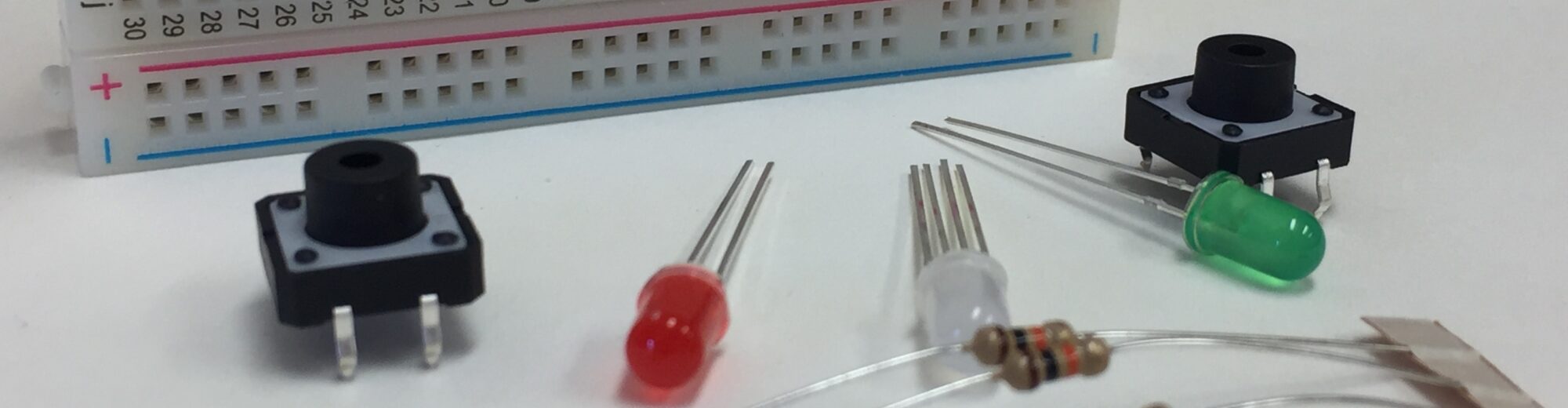A Slow Animation, or Slowmation, is a stop-motion animation that is played in slow motion (about 2 frames/ second) to explain a concept. Slowmation is a simplified way of making an animation that encourages multimodal representations of learning and integrates features such as animation, audio, and digital-story telling.
Click here to see some sample Slowmations, one that uses narrative and another that uses audio.
Making a Slowmation is a very effective teaching and learning approach. Click here for a detailed article about “Slowmation: exploring a new teaching approach in primary school classrooms.”
The creative design process involved in making a Slowmation includes research, story boarding, chunking, and animation which foster deep understandings of concepts. Click here for an article by Garry Hoban, Wendy Nielsen & Charles Carceller (2010) and read more about the teaching and learning approach and theoretical underpinning of making a Slowmation which is grounded in constructionism, instructional design, and semiotics.
To create a Slowmation, you can manipulate models (made out of play dough, paper, cardboard, or other materials commonly found in the classroom) and take digital still photos of each manual movement. You will then create a narration, or use audo, to develop a digital story that teaches a concept.
Getting Started:
- Research a topic and create summary notes and/or diagrams, models, charts, or tables about your concept or topic.
- Create a storyboard about how you will teach or share what you have learned about the concept or topic. The affordance of chunking information allows the designer (teacher/ student) to break down a concept into constituent parts and then sequence them. Remember to think about your narration script.
- Create the models that will be used to share the narration. The creative process allows you to think about how all the features are part of the whole. Models may be cartoon, character, clay, cut-out, model, objects, puppets, animations, power points, etc.
- Take digital still image photos of each manual movement of your models as they move along their journey. This process allows the designer to see how the models move in relation to each other.
To carry out the work, the steps detailed below work well with an iPad, a technology that may be readily available in your classroom.
- Create a photo album.
- Take the first photo, then move the model slightly in the direction you want it to travel and take another photo. Move it again and take one more. Continue this process until your model reaches its final destination. You can manipulate your models in interesting and creative ways to add interest to your Slowmation. Just remember that many small movements are best and that it will take about 30-40 photos for a 1-2 minute Slowmation. Finally, if your photo doesn’t look right after you have taken it, delete it and take another one. If you do this as you go, it save you time when you assemble your Slowmation
- Create the animation.
- Import your photo album into iMovie on a Mac or PC. Images are set to 5 seconds in length by default, so be sure to change them to 2 seconds per frame. Click here for a quick guide to using iMovie.
- Add the narration with the voiceover tool, or use a sound file you had pre-recorded during the storyboarding phase. The animation enables cohesion in the learning process.
- Export your iMovie and share with others.
/AJS